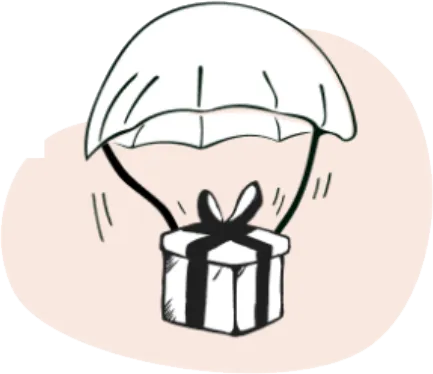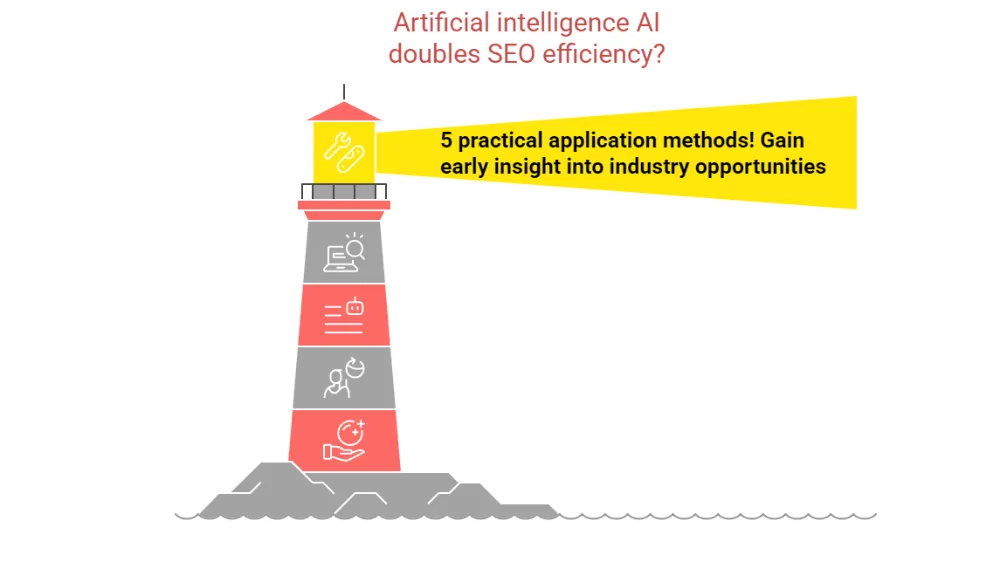In today’s digital age, AI tools have become essential assistants for improving work efficiency and creativity. Whether it’s image generation, content creation, or data analysis, AI technology provides us with powerful support. However, with the plethora of AI tools available on the market, choosing the most suitable product has become a challenge for many. This article will recommend 20+ useful AI tools covering various fields such as image generation, content creation, and data analysis. It will also provide detailed introductions to the pros and cons, applicable scenarios, and usage methods of each tool. Whether you’re a beginner or a professional, you can find the right tool to enhance your work efficiency and unleash your creativity.

Recommended 11 Useful AI Tools
Covering Image Generation, Content Creation, and Data Analysis:

1. MidJourney
Pros:
Powerful image generation capabilities, suitable for creating high-quality visual content.
Supports detailed text prompts, generating precise and diverse results.
Cons:
Requires Discord for operation, which can be slightly complex.
Paid model with limited free trial.
Use Cases: Art creation, visual content generation.
Website: [MidJourney](https://www.midjourney.com/)

2. DALL·E 3 (OpenAI)
Pros:
Developed by OpenAI, offering high-quality image generation with rich details.
Supports complex text prompts, generating images that match descriptions.
Cons:
Requires payment, with relatively high prices.
Slow generation speed, especially at high resolutions.
Use Cases: Creative design, visual content generation.
Website: [DALL·E](https://openai.com/dall-e)

3. Stable Diffusion
Pros:
Open-source and free, supporting highly customizable image generation.
Can be run locally, ensuring data privacy.
Cons:
Requires some technical knowledge to set up and run.
Generation quality depends on the model and prompt accuracy.
Use Cases: Tech enthusiasts, customized image generation.
Website: [Stable Diffusion](https://stability.ai/stable-diffusion)

4. ChatGPT (OpenAI)
Pros:
Powerful natural language processing capabilities, suitable for content creation, Q&A, and dialogue.
Supports multiple languages and complex tasks.
Cons:
Requires payment for GPT-4.
Generated content may lack depth or accuracy, requiring manual review.
Use Cases: Content creation, customer service, learning assistance.
Website: [ChatGPT](https://openai.com/chatgpt)

5. Canva (AI Image Generation Feature)
Pros:
User-friendly interface, suitable for non-designers.
Provides AI image generation and design templates for quick content creation.
Cons:
AI generation features are relatively simple, suitable for basic needs.
Advanced features require payment.
Use Cases: Social media design, presentation creation.
Website: [Canva](https://www.canva.com/)

6. Jasper AI
Pros:
Designed for content creation, supporting long articles, ad copy, etc.
Offers various templates for different scenarios.
Cons:
Relatively high price, suitable for enterprise users.
Generated content may require further editing.
Use Cases: Content marketing, ad copywriting.
Website: [Jasper AI](https://www.jasper.ai/)

7. Grammarly
Pros:
Powerful grammar and spell-checking features to improve writing quality.
Supports multiple platforms (e.g., browsers, Word).
Cons:
Advanced features require payment.
Limited support for non-English writing.
Use Cases: Writing assistance, grammar checking.
Website: [Grammarly](https://www.grammarly.com/)

8. Surfer SEO
Pros:
Provides detailed SEO analysis to help optimize content ranking.
Supports content planning and keyword research.
Cons:
Relatively high price, suitable for professional users.
Requires some SEO knowledge to use effectively.
Use Cases: SEO optimization, content marketing.
Website: [Surfer SEO](https://surferseo.com/)

9. Notion AI
Pros:
Integrates note-taking, task management, and AI writing features to enhance work efficiency.
Supports various content formats (e.g., lists, tables, documents).
Cons:
AI features are relatively basic, suitable for simple tasks.
Advanced features require payment.
Use Cases: Note organization, task management, content creation.
Website: [Notion AI](https://www.notion.so/product/ai)

10. Copy.ai
Pros:
Designed for copywriting, supporting various content types (e.g., social media, ad copy).
User-friendly interface, easy to operate.
Cons:
Generated content may require further editing.
Advanced features require payment.
Use Cases: Copywriting, social media content generation.
Website: [Copy.ai](https://www.copy.ai/)

11. Claude.ai (Anthropic)
Requires VPN: Yes.
Supports Mobile: Yes (via browser).
Payment: Some features are free; advanced features require payment.
Pros:
Powerful natural language processing capabilities, suitable for content creation, Q&A, and dialogue generation.
Supports multiple languages and complex tasks, with high-quality content generation.
Cons:
Requires VPN access, which may be inconvenient for some users.
Advanced features are relatively expensive; free version has limited functionality.
Use Cases: Content creation, customer service, learning assistance.
Website: [Claude.ai](https://claude.ai/)
These AI tools each have their pros and cons and are suitable for different application scenarios. Depending on your needs (e.g., image generation, content creation, SEO optimization), you can choose the most suitable tool to enhance your work efficiency and creativity. If you need further advice or usage guidance, feel free to ask!
Recommended 10 AI Tools Suitable for Chinese Users Without VPN:

1. Wenxin Yiyan (Baidu)
Supports Mobile: Yes (via app or browser).
Payment: Some features are free; advanced features require payment.
Pros:
Supports Chinese content creation, suitable for localization needs.
Offers various application scenarios (e.g., writing, Q&A, translation).
Cons:
Features are relatively basic, suitable for simple tasks.
Advanced features require payment.
Use Cases: Content creation, learning assistance.
Website: [Wenxin Yiyan](https://yiyan.baidu.com/)

2. Xunfei Xinghuo (iFlytek)
Supports Mobile: Yes (via app or browser).
Payment: Some features are free; advanced features require payment.
Pros:
Powerful speech recognition and natural language processing capabilities.
Supports multiple languages and complex tasks.
Cons:
Advanced features are relatively expensive.
Generated content may require further editing.
Use Cases: Speech-to-text, content creation.
Website: [Xunfei Xinghuo](https://www.xfyun.cn/)

3. Alibaba Cloud Tongyi Qianwen
Supports Mobile: Yes (via browser).
Payment: Some features are free; advanced features require payment.
Pros:
Developed by Alibaba Cloud, suitable for enterprise-level applications.
Supports various AI tasks (e.g., content generation, data analysis).
Cons:
Requires some technical knowledge to use.
Advanced features are relatively expensive.
Use Cases: Enterprise-level AI applications, data analysis.
Website: [Tongyi Qianwen](https://www.aliyun.com/product/ai)

4. Tencent Hunyuan
Supports Mobile: Yes (via browser).
Payment: Some features are free; advanced features require payment.
Pros:
Developed by Tencent, suitable for Chinese content creation and dialogue.
Supports various application scenarios (e.g., writing, customer service, learning assistance).
Cons:
Features are relatively basic, suitable for simple tasks.
Advanced features require payment.
Use Cases: Content creation, customer service, learning assistance.
Website: [Tencent Hunyuan](https://cloud.tencent.com/product/hunyuan)

5. Huawei Cloud Pangu
Supports Mobile: Yes (via browser).
Payment: Some features are free; advanced features require payment.
Pros:
Developed by Huawei, suitable for enterprise-level AI applications.
Supports various AI tasks (e.g., content generation, data analysis).
Cons:
Requires some technical knowledge to use.
Advanced features are relatively expensive.
Use Cases: Enterprise-level AI applications, data analysis.
Website: [Huawei Cloud Pangu](https://www.huaweicloud.com/product/pangu.html)

6. Kimi (Moonshot AI)
Supports Mobile: Yes (via app or browser).
Payment: Some features are free; advanced features require payment.
Pros:
Focuses on Chinese content processing, suitable for localization needs.
Powerful Q&A capabilities, providing accurate answers quickly.
Supports various application scenarios (e.g., learning assistance, content creation, data analysis).
Cons:
Advanced features require payment.
Support for non-Chinese content is relatively limited.
Use Cases: Q&A, learning assistance, content creation.
Website: [Kimi](https://kimi.moonshot.cn/)

7. Zhipu Qingyan (Zhipu AI)
Supports Mobile: Yes (via app or browser).
Payment: Some features are free; advanced features require payment.
Pros:
Focuses on Chinese content generation and Q&A.
Offers various templates for different scenarios (e.g., writing, translation, learning).
Cons:
Advanced features require payment.
Features are relatively basic, suitable for simple tasks.
Use Cases: Content creation, learning assistance, Q&A.
Website: [Zhipu Qingyan](https://www.zhipu.ai/)

8. DeepSeek
Supports Mobile: Yes (via browser).
Payment: Some features are free; advanced features require payment.
Pros:
Powerful Chinese content processing capabilities, suitable for localization needs.
Supports various AI tasks (e.g., content generation, data analysis).
Cons:
Advanced features are relatively expensive.
Requires some technical knowledge to use.
Use Cases: Content creation, data analysis, enterprise-level applications.
Website: [DeepSeek](https://www.deepseek.com/)

9. Langboat
Supports Mobile: Yes (via browser).
Payment: Some features are free; advanced features require payment.
Pros:
Focuses on Chinese natural language processing, suitable for content creation and Q&A.
Offers various application scenarios (e.g., writing, translation, customer service).
Cons:
Advanced features require payment.
Features are relatively basic, suitable for simple tasks.
Use Cases: Content creation, customer service, learning assistance.
Website: [Langboat](https://www.langboat.com/)

10. Cloudwalk
Supports Mobile: Yes (via browser).
Payment: Some features are free; advanced features require payment.
Pros:
Focuses on AI vision and natural language processing, suitable for multimodal applications.
Supports various AI tasks (e.g., content generation, image recognition).
Cons:
Advanced features are relatively expensive.
Requires some technical knowledge to use.
Use Cases: Enterprise-level AI applications, data analysis, visual processing.
Website: [Cloudwalk](https://www.cloudwalk.com/)
These 10 AI tools that do not require a VPN cover various fields such as content creation, Q&A, data analysis, and enterprise-level applications, catering to users with different needs. Depending on your specific requirements (e.g., Chinese content processing, learning assistance, enterprise applications), you can choose the most suitable tool to enhance your work efficiency and creativity. If you need further advice or usage guidance, feel free to ask!
Recommended 5 AI Tools for Image Generation

1. MidJourney
Features:
Powerful AI image generation capabilities, suitable for creating high-quality visual content.
Supports detailed text prompts, generating images that meet requirements.
How to Use:
Example prompts:
Image 1:
`”A visual flowchart showing SEO-driven lead nurturing and lead finding process, including content creation, data analysis, and personalized marketing, modern and professional style, 16:9 aspect ratio, 1000×563 pixels”`
Image 2:
`”A comparison chart showing SEO strategies for different industries (e-commerce, B2B, local services, education, finance), with icons and short descriptions, colorful and professional, 16:9 aspect ratio, 1000×563 pixels”`
Enter the prompts in MidJourney’s Discord channel and wait for the images to generate.
Website: [MidJourney](https://www.midjourney.com/)

2. DALL·E 3 (OpenAI)
Features:
Developed by OpenAI, supporting high-quality image generation.
Can generate images based on detailed text descriptions, suitable for creating visual content.
How to Use:
Example prompts:
Image 1:
`”Create a professional and modern flowchart illustrating the SEO-driven lead nurturing and lead finding process, including content creation, data analysis, and personalized marketing, in a 16:9 aspect ratio (1000×563 pixels)”`
Image 2:
`”Design a colorful comparison chart showing SEO strategies for different industries (e-commerce, B2B, local services, education, finance), with icons and short descriptions, in a 16:9 aspect ratio (1000×563 pixels)”`
Enter the prompts on DALL·E’s platform and download the generated images.
Website: [DALL·E](https://openai.com/dall-e)

3. Stable Diffusion
Features:
Open-source AI image generation tool, supporting highly customizable image generation.
Can generate images based on detailed text prompts.
How to Use:
Example prompts:
Image 1:
`”A professional and modern SEO-driven lead nurturing and lead finding flowchart, including content creation, data analysis, and personalized marketing, 16:9 aspect ratio, 1000×563 pixels, high-quality and detailed”`
Image 2:
`”A colorful and professional comparison chart showing SEO strategies for different industries (e-commerce, B2B, local services, education, finance), with icons and short descriptions, 16:9 aspect ratio, 1000×563 pixels”`
Enter the prompts in Stable Diffusion’s Web UI or local application to generate images.
Website: [Stable Diffusion](https://stability.ai/stable-diffusion)

4. Canva (AI Image Generation Feature)
Features:
Provides AI image generation features, generating images based on text prompts.
Suitable for quickly creating simple visual content.
Select the “AI Image Generation” feature in Canva.
How to Use:
Example prompts:
Image 1:
`”A modern and professional SEO-driven lead nurturing and lead finding flowchart, 16:9 aspect ratio, 1000×563 pixels”`
Image 2:
`”A colorful comparison chart showing SEO strategies for different industries, 16:9 aspect ratio, 1000×563 pixels”`
After generating the images, use Canva’s editing tools to further optimize them.
Website: [Canva](https://www.canva.com/)

5. Bing Image Creator (Powered by DALL·E)
Features:
Provided by Microsoft, based on DALL·E technology, supporting image generation via text prompts.
Free to use, suitable for quickly generating high-quality images.
How to Use:
Example prompts:
Image 1:
`”A professional and modern SEO-driven lead nurturing and lead finding flowchart, 16:9 aspect ratio, 1000×563 pixels”`
Image 2:
`”A colorful comparison chart showing SEO strategies for different industries, 16:9 aspect ratio, 1000×563 pixels”`
Enter the prompts in Bing Image Creator and download the generated images.
Website: [Bing Image Creator](https://www.bing.com/create)
These tools can all generate high-quality images based on text prompts, suitable for use in your articles. If you need further prompt optimization or image generation advice, feel free to ask!
Conclusion
AI tools are transforming the way we work and expanding the boundaries of creativity. Whether it’s image generation, content creation, or data analysis, these tools provide us with powerful support. The 20+ AI tools recommended in this article cover a range of options from international to local, catering to users with different needs. Whether you’re a designer, marketer, or business manager, you can find the right tool to enhance your work efficiency and unleash your creativity.
When choosing AI tools, evaluate them based on your specific needs (e.g., VPN requirements, language preferences, application scenarios). We hope this article provides valuable insights to help you find the most suitable tools in the world of AI. If you have any questions or need further advice, feel free to contact us!
Related Q&A:
Which AI tools require downloading an app, and which are web-only?
MidJourney: Requires Discord; supports web and Discord app.
DALL·E 3: Web-only.
Stable Diffusion: Requires downloading a local app or using Web UI.
ChatGPT: Supports web and mobile app.
Canva: Supports web and mobile app.
Jasper AI: Web-only.
Grammarly: Supports browser extensions, web, and mobile app.
Surfer SEO: Web-only.
Notion AI: Supports web and mobile app.
Copy.ai: Web-only.
Claude.ai: Web-only.
Wenxin Yiyan: Supports web and mobile app.
Xunfei Xinghuo: Supports web and mobile app.
Alibaba Cloud Tongyi Qianwen: Web-only.
Tencent Hunyuan: Web-only.
Huawei Cloud Pangu: Web-only.
Kimi: Supports web and mobile app.
Zhipu Qingyan: Supports web and mobile app.
DeepSeek: Web-only.
Langboat: Web-only.
Cloudwalk: Web-only.
What registration methods are available?
Email Registration: Most tools (e.g., ChatGPT, Jasper AI, Canva) support email registration.
Social Media Login: Some tools (e.g., Grammarly, Notion AI) support Google or Facebook login.
Phone Number Registration: Some localized tools (e.g., Wenxin Yiyan, Xunfei Xinghuo) support phone number registration.
What regional networks are required?
Tools Requiring VPN: MidJourney, DALL·E 3, ChatGPT, Claude.ai, etc., require US or other international networks.
Tools Not Requiring VPN: Wenxin Yiyan, Xunfei Xinghuo, Alibaba Cloud Tongyi Qianwen, Tencent Hunyuan, etc., support mainland China networks.